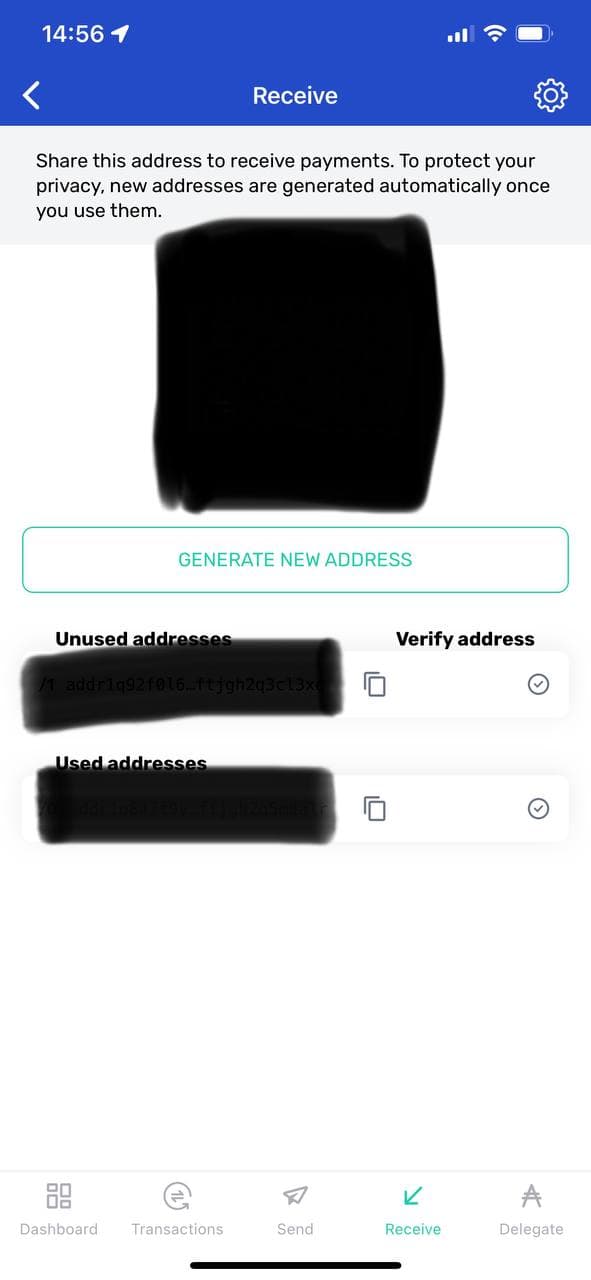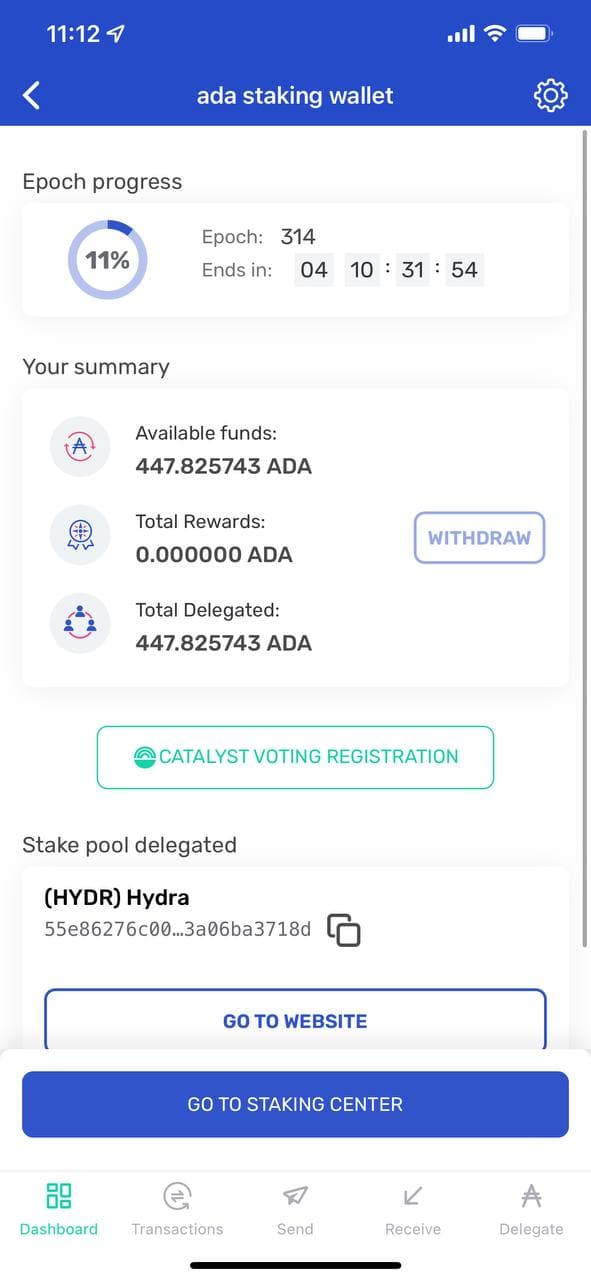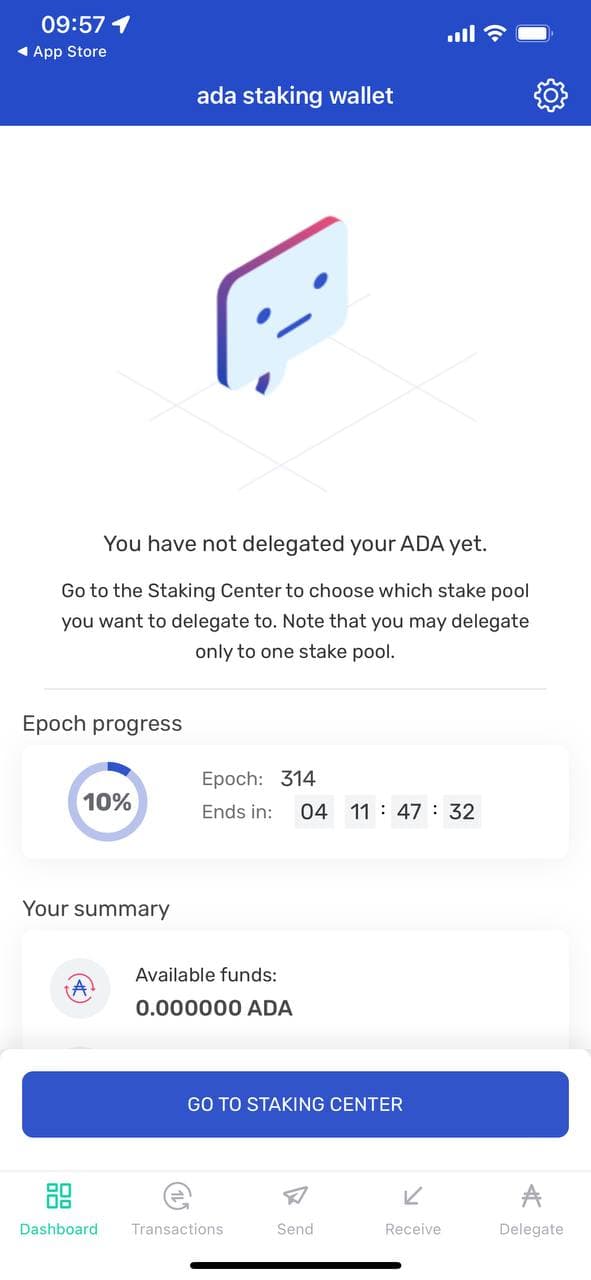🥩ADA Staking
ADACash Official ADA Staking Pool on the Cardano Network
Tutorial - How to Stake
Swap your Cardano BEP20 to “real“ Cardano
To stake your Cardano on our Pool you need to swap your rewarded Cardano from bep20 to actual cardano. (If you did that already you can skip this step).
How to swap?
The easiest way is to use Binance. Send your bep20 Cardano to Binance (be sure to select your BEP20 address for the deposit).) Once arrived you will be able to withdraw normal cardano. You just will have to select “ADA Cardano“ Network while withdrawing.
Download a Wallet
To be able to stake your cardano tokens on a custom StakingPool, you need to download and install one of the official Wallets. The best ones are Yoroi (mobile) & Daedalus (PC). Our recommendation is the Yoroi Wallet as it is faster to setup. Daedalus wallet is only available on PC and needs time to sync with the whole blockchain. This can take a few hours to download. There are other wallets available as well but as we prefer to use Yoroi the guide will outline the steps using it.
Download The Yoroi Wallet (Mobile Cardano Wallet)
Android:
https://play.google.com/store/apps/details?id=com.emurgo
iOS:
https://apps.apple.com/de/app/emurgos-yoroi-cardano-wallet/id1447326389
Creating your wallet
After installing the Wallet, open the app and create your wallet. Be sure to save your seed phrase in a secure place. Once done you will see the Homescreen like below:
Receiving Cardano
Click “Receive“ and copy your Cardano address by clicking the copy address button. This is the address that you will send the Cardano from Binance to (or any other platform if you know what you are doing). This can take upwards of 10 minutes to arrive in your wallet.
Delegating Cardano
Click “Delegate“ on the menu at the bottom and you will see a list of Staking Pools. Search for HYDR (important the ticker of our pool is HYDR).
You will get a list as below or similar:
The second one in the list above is the correct one [HYDR]
Now click on “DELEGATE“. You will see the next picture.
Confirming Delegation
Enter your password and click DELEGATE. Once your transaction is signed you will see the next picture on your home screen of the app.
Congratulations! Your wallet is now delegated to our pool!
Conclusion
Your Tokens are still in your wallet! You can move / send / withdraw them at any time. Be aware that once you do that, you will lose your staking privileges.
From now on your wallet is delegated to our pool, every tokens you send to this wallet are automatically used to stake.
You are done 😊 Happy Staking!
Further Reading
Feel free to Check out ADAPools.org to see detailed stats.
https://adapools.org/pool/55e86276c0040f1bdd9d9801274564fd9b927ae98b8843a06ba3718d
Also read this newbie Guide if you are new to Cardano and staking.
Last updated